Pro Mini BME680 Logger
Below are the files you will need for the ‘Build your own Arduino logger’ practicals
BME680 test logger (Right click & save!)
BME680 sleeping logger (Right click & save!)
Arduino Nano Logger
Below is a quick example of how to connect and write to a microSD breakout module.
The Arduino ‘sketch’ (code) below saves the uncalibrated temperature from the ATmega328 processor every second. It creates a CSV file with sample number and uncalibrated temperature.
The code itself can be used as a basis for your own loggers.
Instructions:
Connect your Arduino Nano to the micro SD card module like so:
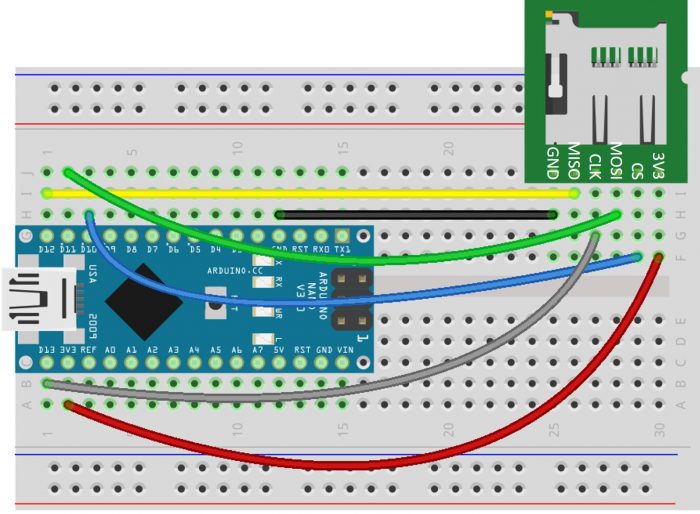
Ensure you have inserted a microSD card and have connected the Arduino Nano via USB
To upload the sketch:
- Download the Arduino Nano Logger Sketch (Right click & save!)
- Open the file with the Arduino software
- If you do not have the SdFat library (by default, the Arduino software will not), install this:
- To download, click “Clone or download” > Download ZIP from the SdFat library Github page
- To install the library, from the top toolbar on the Arduino software click Sketch > Include Library> Add .ZIP Library then bavigate to library
- Upload the ‘sketch’
- Open up serial monitor and review the results